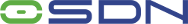|
DRBLDiskless Remote Boot in Linux |
DRBL management
Load Small GNU/Linux (DSL, PuppyLinux, INSERT, or PLD) into DRBL environment
Load Small GNU/Linux (DSL, PuppyLinux, INSERT, or PLD) into DRBL environment
Load Small GNU/Linux (DSL, PuppyLinux, INSERT, or PLD) into DRBL environment
drbl-sl can load some small GNU/Linux, like DamnSmall Linux (DSL), Puppylinux, Clonezilla live, or GParted live into DRBL environment. By doing this, the client can use that Small GNU/Linu after booting via PXE. The client still can work even if the network cable is unplugged. It's fire and forget. In this mode, all the programs are loaded into client's memory. Therefore, the memory of client should be large enough. For DSL, PuppyLinux, the memory requirement of client is about 192 MB.
Syntax:
Usage: drbl-sl [OPTION] [SL-ISO|SL-INDEX]
OPTION:
-l, --language INDEX Set the language to be shown by index number:
[0|en_US.UTF-8]: English,
[1|zh_TW.BIG5]: Traditional Chinese (Big5) - Taiwan,
[2|zh_TW.UTF-8]: Traditional Chinese (UTF-8, Unicode) - Taiwan
[a|ask]: Prompt to ask the language index
-i, --install ISO: Load Small Linux ISO into DRBL environment, you must put the iso file in the current working dir.
-d, --distribution DIST: Assign the small GNU/Linux distribution as DIST. Available names are: DSL PuppyLinux Clonezilla-live GParted-live.
-u, --uninstall DIST: Uninstall Small Linux DIST.
-V, --dist-version VER: Assign the version of small GNU/Linux version number as VER.
-v, --verbose: Verbose mode.
SL-ISO is one of DSL PuppyLinux Clonezilla-live GParted-live ISO file, used with installation.
S-L-INDEX is one of DSL PuppyLinux Clonezilla-live GParted-live, used with uninstallation.
Ex: To load Clonezilla live, run 'drbl-sl -i clonezilla-live-1.2.2-26.iso'
To load GParted live, run 'drbl-sl -i gparted-live-0.4.5-2.iso'
To remove Clonezilla-live, run 'drbl-sl -u Clonezilla-live'
To remove GParted-live, run 'drbl-sl -u GParted-live'
To remove all Small Linux, run 'drbl-sl -u all'
For example, if you want to load into DRBL environment, first, download gparted-live-0.4.6-1.iso, then run this command:
# drbl-sl -i gparted-live-0.4.6-1.iso